DigitalOcean How to schedule DigitalOcean daily backups
As you probably already know, the default DigitalOcean backups are created only once per week. This may be enough for websites with static content, but it's not for applications with dynamic content and important data that require more frequent backups.
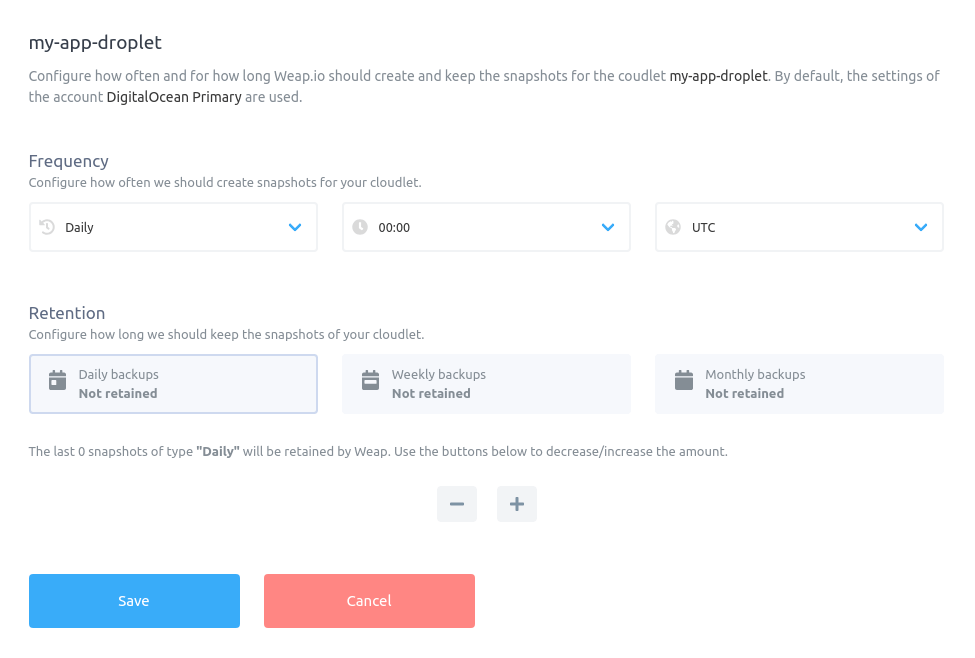 Since the native DigitalOcean snapshots are used, spinning up a new Droplet or restoring an existing one from a daily backup is a breeze.
Since the native DigitalOcean snapshots are used, spinning up a new Droplet or restoring an existing one from a daily backup is a breeze.
Benefits of snapshots over normal backups
Normal DigitalOcean backups can be enabled for each Droplet in part with a cost of 20% of the droplet price per month. Since each backup is retained for 4 weeks, this means that each backup will cost you 5% of the Droplet price per month. Furthermore, backups cannot be enabled for Volumes. If you want to backup a volume, you have to manually create a snapshot.1. Create a Weap.io account
Weap.io allows you to schedule daily DigitalOcean backup snapshots for your Droplets and Volumes and requires an account that can be created here .2. Connect your DigitalOcean account
After creating a Weap account and connecting your DigitalOcean account, you can configure the backup frequency of your droplets & volumes. More details about how to connect your DigitalOcean account can be found here .3. Set the backup frequency to daily
Select the cloudlet you want to backup every hour and open the Frequency and Retention settings. Here you have to set the frequency to daily and that's it. From now on, Weap will backup your cloudlet daily.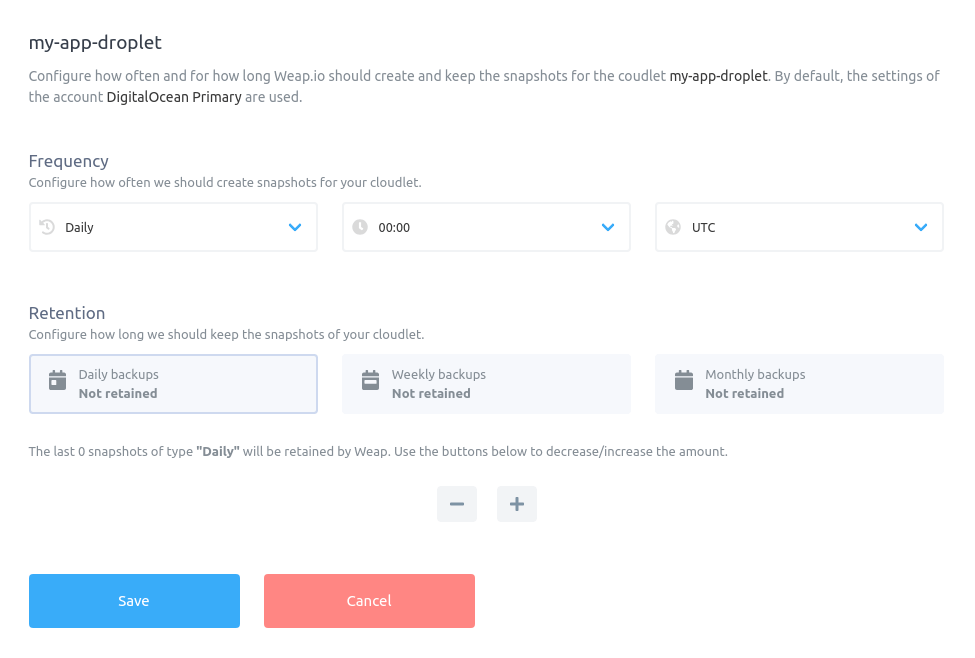 Since the native DigitalOcean snapshots are used, spinning up a new Droplet or restoring an existing one from a daily backup is a breeze.
Since the native DigitalOcean snapshots are used, spinning up a new Droplet or restoring an existing one from a daily backup is a breeze.
Looking for a backup solution? Try Weap.io
Simple & flexible backup solution to keep your servers, websites & databases safe.
Start free trial
